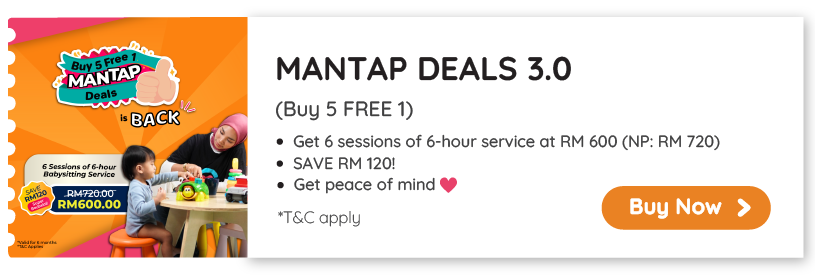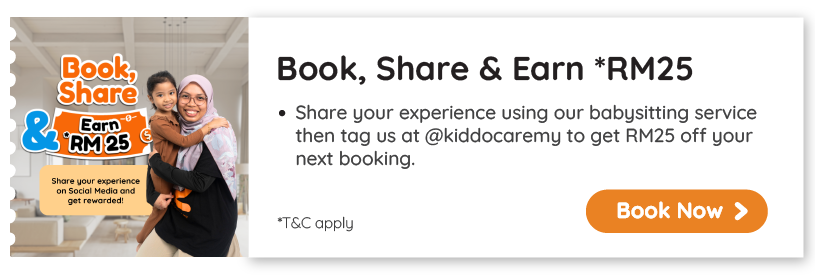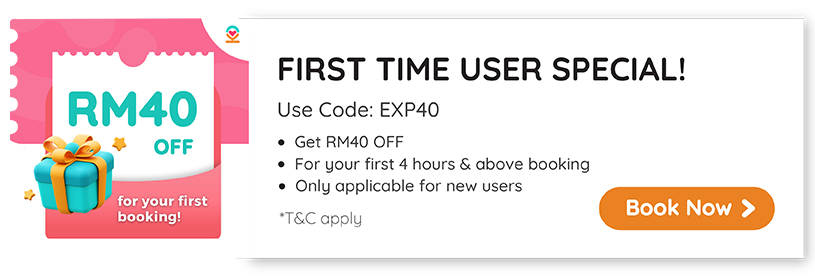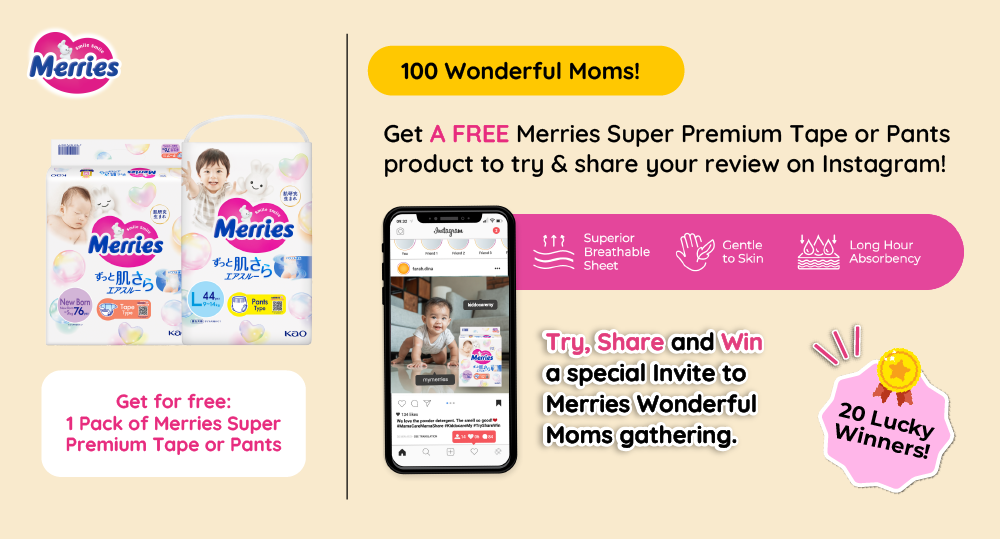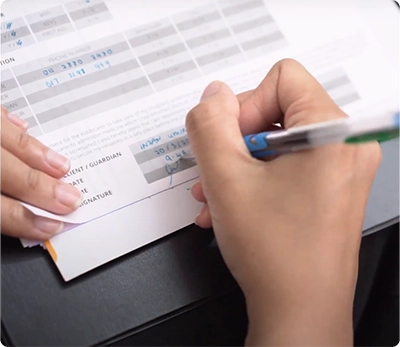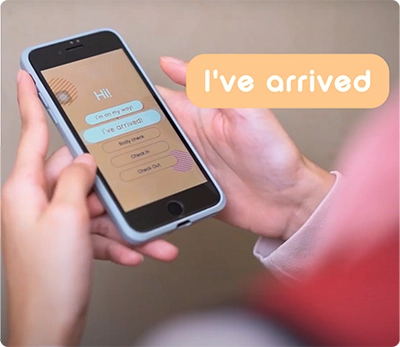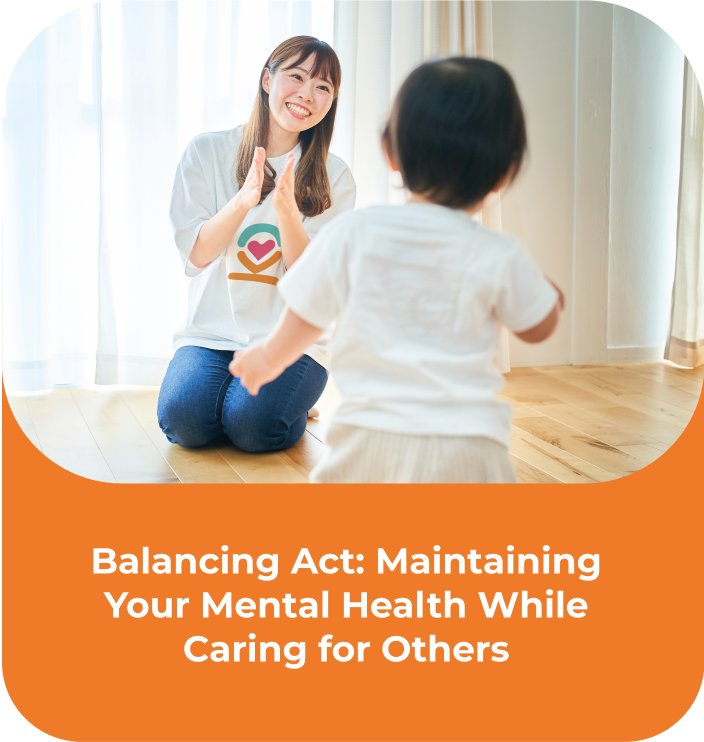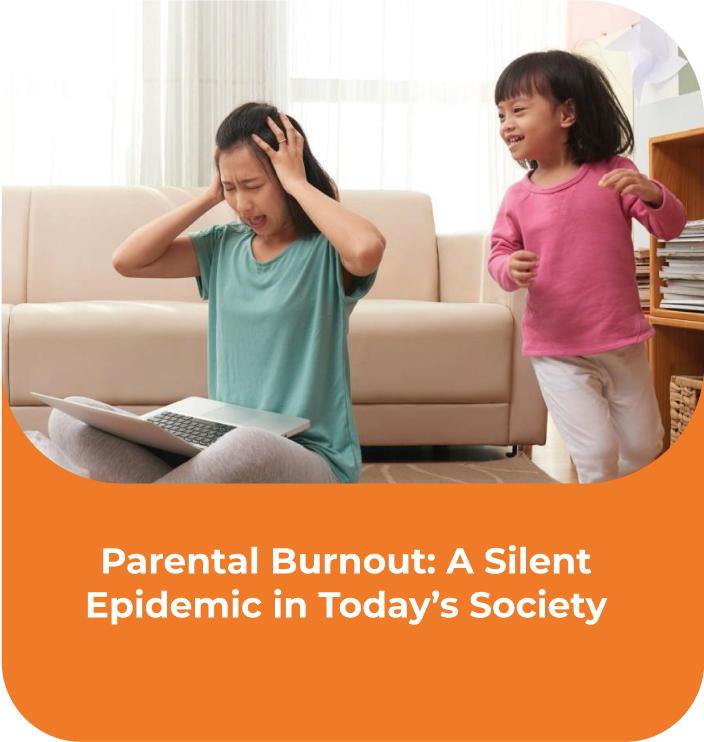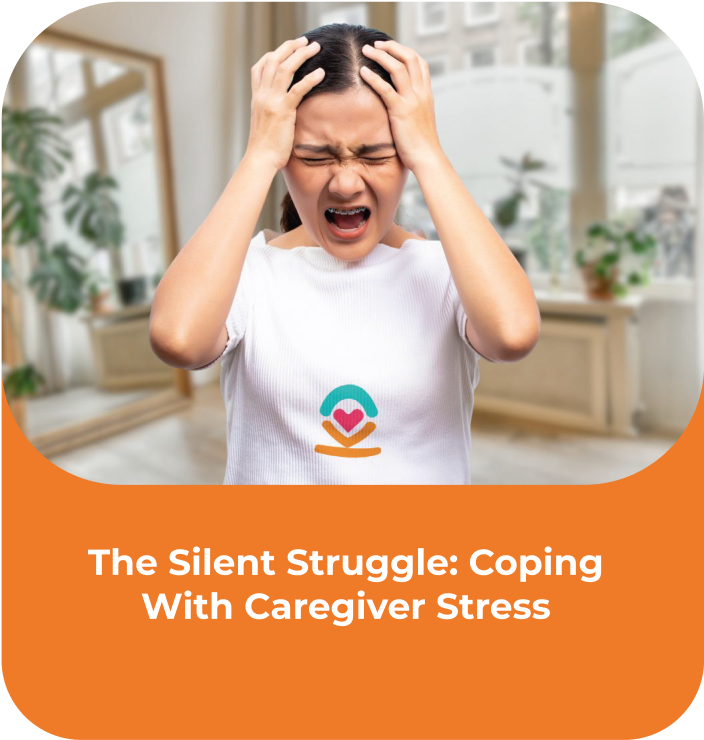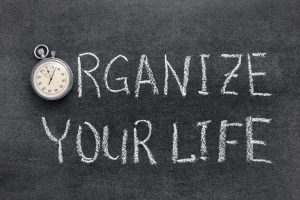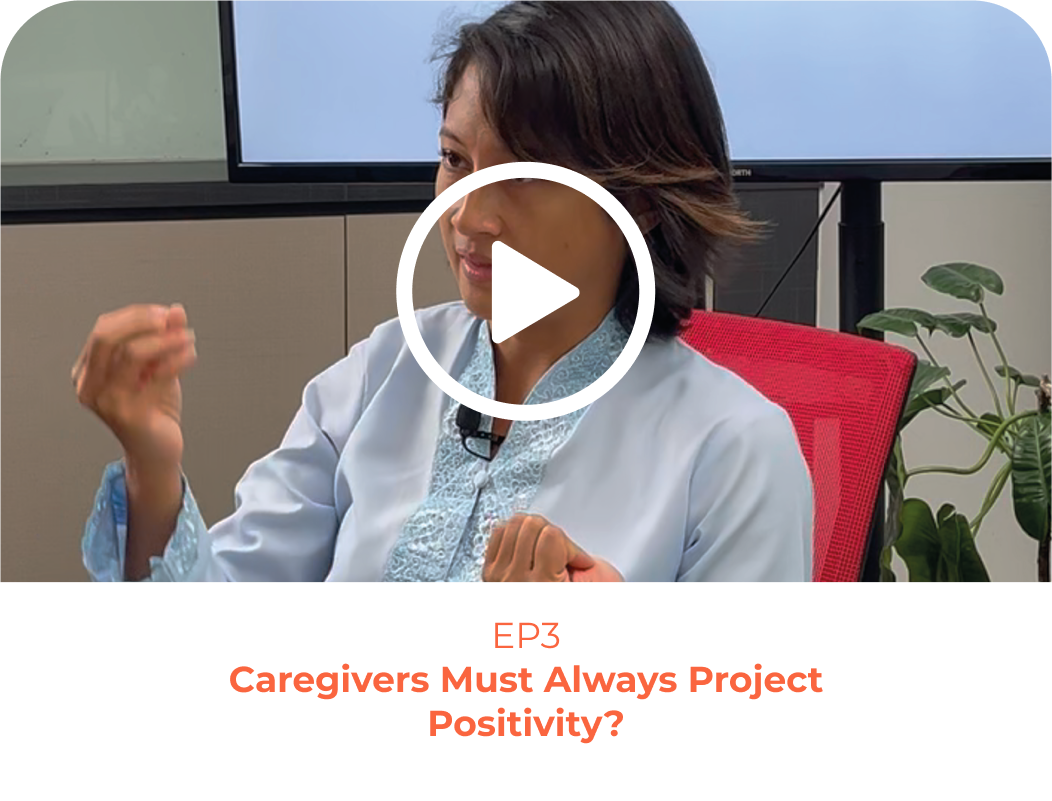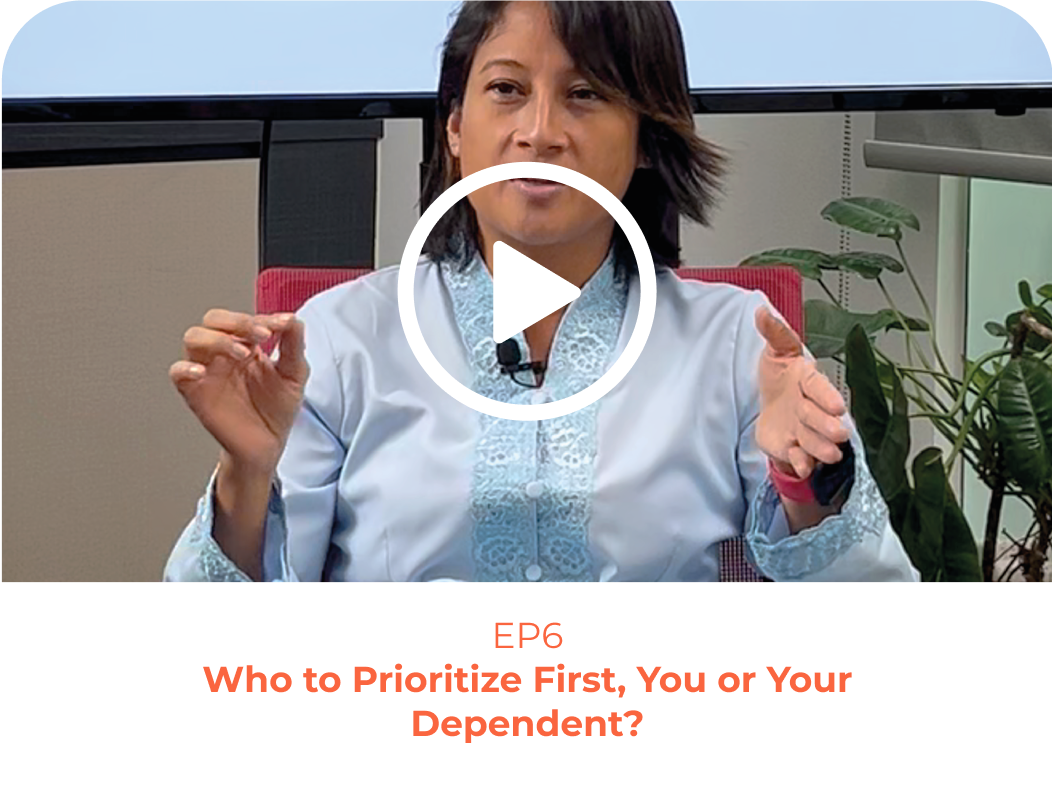We cannot deny that parenthood is an incredible journey. The journey where you will learn a lot about life and yourself. A great journey that finds the reason for your existence. It is filled with love, laughter and precious moments.
However, we cannot deny that this journey also brings a path laden with challenges and responsibilities that may sometimes become overwhelming. As a parent, it’s common that you put your children’s well-being above all else. But in doing so, we may neglect our emotional and mental health.
For a lot of parents, the reality of juggling the demands of caring responsibilities on their time, money, energy and resources leaves them with little time to take care of their own well-being. From late night feedings and sudden tantrums to frequent meltdowns and science homework, raising cute little beings can be difficult. It’s more difficult if you’re constantly placing the needs of your little ones than your own, which many of us do. This can result in parental burnout.
Well, it’s never wrong for you to prioritize your loved ones, it is never wrong. However, to ensure that your family remains in good shape and enjoys lasting health and well-being, it’s essential to strike a balance and take proactive steps to nurture not only their needs but also your own.
Parental burnout is not just a personal struggle, it can affect your family’s well-being. Hence, let’s look at the signs of parental burnout and what we can do to reduce parental burnout from consuming our lives.
Understanding Parental Burnout

Stress and burnout are two entirely different things. Stress usually comes before burnout. Imagine if stress is something tangible, like a box. If you constantly get stressed, every box will appear and the more boxes, the bigger it will consume your mind hence, when it’s piled up, that’s when burnout occurs. It happens when stress gets too much. You can feel helpless, restless and defeated, like the world is doomed. You will experience exhaustion and depression with little to no motivation.
“Parental burnout is the physical, mental, and emotional exhaustion that one feels from the chronic stress of parenting. It can manifest with emotional distancing from your child or irritability, i.e., being easily angered,” Dr Puja Aggarwal, a board certified neurologist and a certified life coach.
However, the good news is that parental burnout is not permanent. Let’s combat this and cope with the situation.
How to Know if You’re Burnt Out?

Recognizing the signs of parental burnout is the first step to addressing it. Burnout affects everyone differently, some people experience physical symptoms while others struggle emotionally. One of the common indicators that may indicate you are experiencing parental burnout is loss of motivation. Parental burnout can rob you of the joy that you once found in parenting or even anything and everything in life. Your hobby might be playing chess or collecting vintage items or going shopping, but burnout can make you lose interest even in your passion.
Another sign would of course be the exhaustion and pain that you have to endure. Physical exhaustion is one thing – the feeling of tiredness and fatigue in your body, you feel as if your body is of no use anymore.
You may also feel like you’re slowly withdrawing from your parenting tasks. Burnout can lead to a sense of detachment from your children. You might find yourself going through your journey of parenting without feeling truly connected. You seem like you’re not living in the moment and you have the realization that you’re stuck in a time loop – doing everything the same thing over and over again without enjoying each experience. Other than that, you may also isolate yourself from family and friends, leading to social withdrawal.
Parental burnout can manifest in physical symptoms including headaches, stomachaches, sleep disturbances, joint and muscle pains. You may also change in appetites, either eating too much or too little. And of course, your productivity would also be decreased. You may notice a decline in your productivity, both at home and work, as burnout takes a toll on your energy and motivation.
It’s important to understand that experiencing one or more signs of burnout does not make you weak. It is a phase of life that most parents will go through some day. Parental burnout is a common issue and recognizing these signs is the first step to addressing it. Below are some of the things you can do.
What Can You Do to Cope With Parental Burnout?
a. Redefining the Importance of Self-Care

As a parent or caregiver, it’s common to prioritize everyone else’s needs above your own and view self-care as something expendable, a luxury that steals precious moments away from the demands of parenting or falls so far down the list of priorities that it gets forgotten and buried.
However, caring for yourself isn’t an act of selfishness. Parents who make self-care a priority tend to be less self-critical and experience improved physical and mental well-being. They also feel more adept and self-assured in their parenting roles, exhibit better concentration on their parenting responsibilities, even in challenging circumstances, and find more enjoyment in the parenting journey.
It’s essential to recognize that self-care isn’t merely an optional extra. Reintroducing your own needs into the equation is not selfish; it’s actually a vital parenting skill that benefits everyone involved.
b. Be Kinder to Yourself

As parents, there are days when we may not feel like we’re at our best. We might experience moments of disconnection from our children or feel physically and emotionally drained. This is where the concept of self-compassion comes into play. It involves treating ourselves with more understanding when we’re stressed or facing setbacks. Not only is this beneficial for parents and caregivers, but it’s also a valuable life skill that can be role-modeled for their children.
While it might sometimes be underestimated or not given enough importance, self-compassion is an essential aspect of self-care. Research has demonstrated that parents who are kinder to themselves and prioritize self-care enjoy better overall health and well-being. They tend to have greater confidence in their parenting abilities and engage in more positive interactions with their children. The well-being, confidence, and positive interactions of parents are closely associated with better outcomes for children, even those facing mental health challenges or disabilities.
Even when mistakes are made or your inner critic becomes vocal, try to reframe that inner voice with a more positive one. It’s important to remember that everyone encounters difficulties, and there is no such thing as a flawless parent or child. Embracing this perspective can be quite helpful.
c. Talk With Those You’re Close With and Can Be Trusted

Parental burnout is just one aspect of the broader discussion on the realities of being a parent or caregiver. Various factors can contribute to burnout, including inadequate support, a heavy burden of responsibilities, the impact of natural disasters, caring for aging parents, and financial concerns.
It’s crucial for parents and caregivers to be aware of the signs of burnout and to reach out for support when necessary. By addressing this issue as a significant component of the larger journey of parenting and caregiving, we can strive to cultivate more resilient and positive family environments for both parents and children.
Speak with your spouse, parent, co-parent, best friend or close friends. Explain what you’re dealing with, how you’re feeling or coping and the responsibilities you are carrying. Be frank. Don’t be afraid to admit you’re struggling or overwhelmed with your life. Open up. Tell them what you need. At the end of the day, we are humans and we have our ups and downs and if they are your friends or loved ones, they will understand your situation and will help you in every way possible.
Conclusion
Parental burnout is a real and significant challenge but it’s not an insurmountable one. By understanding its meaning, recognizing its signs and finding the best ways to cope with burnout, parents and caregivers can take proactive steps to combat burnout which really feels like the enemy is ourselves.
It’s perfectly normal to experience moments of stress and exhaustion. However, it’s important to know when these moments escalate and develop into burnout. By doing this, not only we protect our mental health but we also create a nurturing environment in which our children can thrive.
Written by:
IAN FIRDAUS
References:
https://www.theguardian.com/lifeandstyle/2023/may/22/exhausted-disconnected-and-fed-up-what-is-parental-burnout-and-what-can-you-do-about-it
https://www.healthline.com/health/parenting/parental-burnout
https://parents.actionforchildren.org.uk/parenting-relationships/parent-mental-health/parental-burnout-exhaustion/