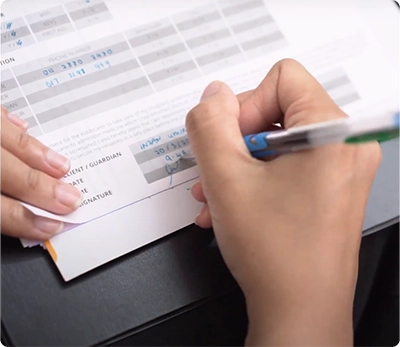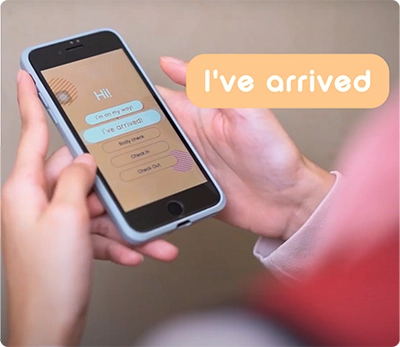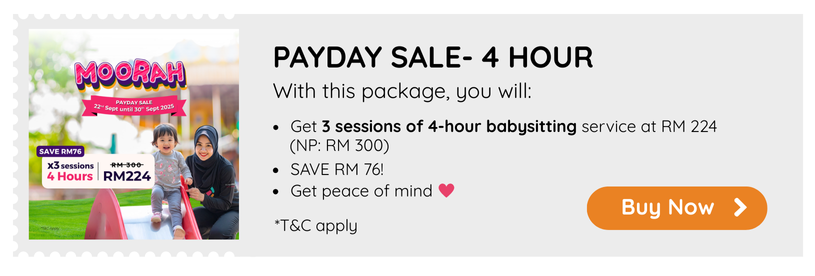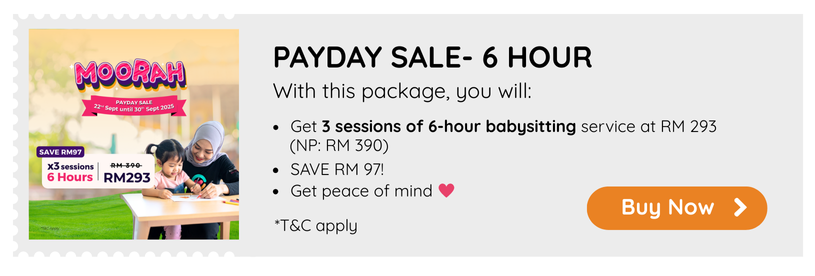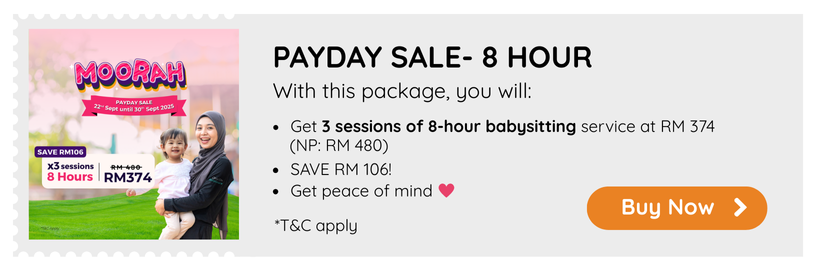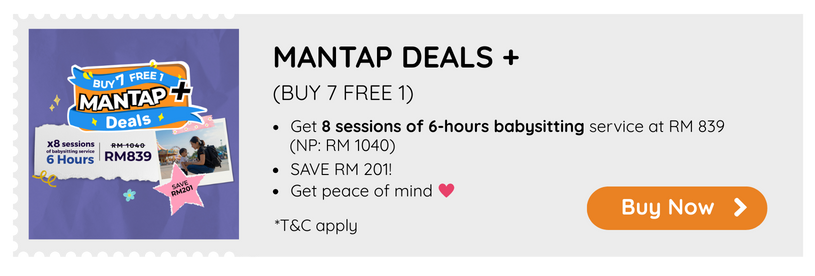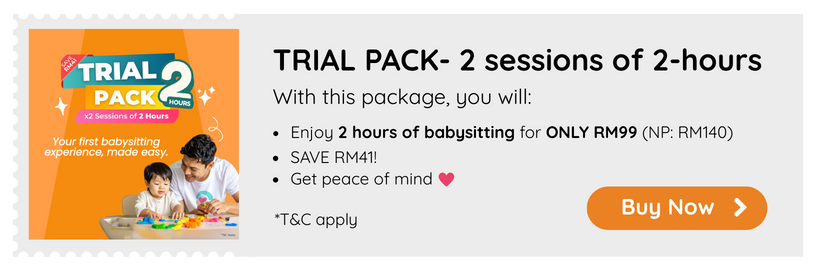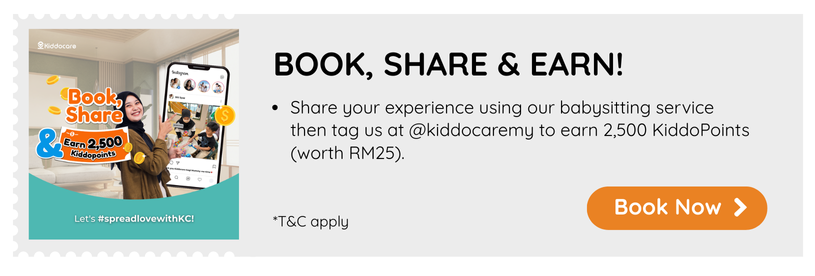Is there a sign up fee?
Signing up on Kiddocare is completely free and there is no subscription fees required. Once you have completed your registration, you can start your booking process.
How many Kiddocarers do I need, if I have more than 1 child?
Depending on the age of your children, there are limits as to what we consider safe. Our Kiddocarer to child ratio is as per below:
- 12 months old and below = 1 (one) Kiddocarer to 1 (one) infant. (For twin infants, we recommend 1 (one) Kiddocarer per child, unless there are other adult supervision presence at the time of service session).
- 1 to 3 years old : 1 (one) Kiddocarer to 2 (two) child.
- 4 years old and above : 1 (one) Kiddocarer to 4 child (maximum is 4 child).
Please note that we provide service for children from newborn up to 12 years old.
When should I start to make a booking?
It is advisable for you to submit a booking at least 1 (one) week in advance to allow for sufficient time for Kiddocarers to apply for the booking created and for you to select their suitable Kiddocarer.
How do I make a booking?
Bookings must be made on the Kiddocare App.
Once you have registered and completed your profile, you can proceed to book a Kiddocarer. Click the button ‘Add New Bookings’ and fill in your booking details, based on your preferences. We suggest that you provide accurate information to ease in the Kiddocarer selection process.
Please note that for Travel Nanny, Stay-in Nanny and Pop-up Nanny, booking can only be made through Customer Service. You can use the “Help” button on your app to make your booking.
I can't make a booking, what do I do?
You will need to complete your profile on the app after installation and registration. Once you have completed your profile, you can proceed to book a Kiddocarer.
The information provided will be used as your primary info for your booking sessions. We advise that you take the time to complete all sections and questions as this will help increase matching success for Kiddocarer to your location.
Should you require further assistance, simply use the “Help” button and our Customer Service will assist you.
How can I know if there are any promotions or discounts for me?
There are several ways to get updates on promotions and discounts from Kiddocare.
- Check in your email. Be sure that Kiddocare’s newsletters don’t end up in your spam inbox first.
- Check in your Kiddocare App notifications. It’s the little “bell” icon on the top right corner of your screen – Click on “Announcement”.
- Go to our website and click on “Shop” to check out Bundle Packages to increase your savings!
- Visit our social media, FB or IG “Kiddocaremy” to get latest promotions.
How do I use the Package Deal or Discount Vouchers?
Before confirming your booking, insert the voucher / promo code at the Discount Code section in the payment form in your app. Be sure to not miss this action to avoid missing out on the discount.
Follow these steps:
- If you purchase a Package Deal on Kiddocare Shop or received a Discount Voucher, you must insert a unique code when confirming you booking.
- You will receive your unique code via email when you purchase a Package Deal or as written in your Discount Voucher. E.g: KCDUCK40
- Please check validity of your unique code in your email or on your Discount Voucher. Refer to the T&C of the applicable promotion.
- Be sure to insert your unique code before clicking on “Confirm Booking”
- Enjoy your discount and have a great service ahead!
Will we get the same Kiddocarer for each time we make a booking?
No you will not. However, should you like to request for the same Kiddocarer, you must provide the Kiddocarer’s Name and ID (Kiddocarer identification number) in the special requirements section of the booking details. If you can’t remember, you can contact Customer Service to make your request. Just use the “Help” button in your app. This is subject to the Kiddocarer’s availability to accept your booking.
How do I choose my preferred Kiddocarer from my previous session?
Existing customer can scroll through the app V1 under Preferred Carer. Simply select your Preferred Carer name and ID and submit your booking via the App. Preferred carer selected will have an hour to respond to your request. However once the Kiddocarer accept your booking ; you will need to approve and confirm the booking within an hour to avoid the session to be open and applied by other Kiddocarers.
For new users, you can choose to request for a Preferred Carer by adding the Kiddocarer Name and ID in the Additional Information section in the Booking form. If you do not know the Kiddocare ID, simply use the “Help” button for assistance.
How long before I need to confirm Kiddocarers?
It is advisable to confirm your Kiddocarer immediately once you have completed your screening to fit your booking requirements as to avoid losing the Kiddocarer. Ideally, you will need to do this between 2 to 4 hours upon getting Kiddocarer application on your App.
Can I meet the Kiddocarer before the service?
Yes, you can via Kiddocare Service Channel or WhatsApp Group that will be set up once your booking is confirmed with payment.
We encourage for you to share important information to help the Kiddocarer during the service session. It is in our SOP that the Kiddocarer will arrive 15 minutes before the start of service session. It is time allocated to introduce the Kiddocarer to the child and familiarise with session requirements.
Can I reschedule or cancel my booking session?
Rescheduling fee of RM 20 shall apply if you’re rescheduling in more than 24 hours (>24 hours).
Unfortunately, you CAN’T reschedule for any booking less than 24 hours (<24 hours). No refunds will be provided either.
Please contact Customer Support through “Help” button in your Kiddocare App to resechdule or make a cancellation.
How do I extend my session and what are the charges?
Contact Admin through “Help” button in your Kiddocare App or Service Channel. You will need to do this at least 1 (one) hour before your session ends. Extension fee is RM 25 per hour.
Can I change venue / date / time of my booking session?
Yes, Contact Admin through “Help” button in your Kiddocare App or Service Channel Here are the the requirements:
- Change date : Rescheduling fee applies
- Change Venue – No fees, only check on Kiddocarer avalibility and Kiddocarer can request extra travel incentive
Can I change to a different (or new) Kiddocarer after remitting my payment?
We do not allow changes of Kiddocarer if you have completed your payment. However, should there be a solid reason and proof for the change request, you may request by contacting Customer Support. It is subject to Kiddocarer availability for your booked session.
What should I do if my Kiddocarer makes a last minute cancellation?
For any last. minute cancellation by a Kiddocarer, our Customer Support team will assist in getting a replacement Kiddocarer for you to approve before proceeding with the service. However, if we are unable to find you a match, you will be fully refunded for the cancelled booking.
Please note that if a Kiddocarer were to make last minute cancellation, it must be justified within reason. It is usually for unavoidable situation such as sickness, accident, death in a family or other reasonable cause. We would not encourage any Kiddocarer to perform a service in poor physical, mental or emotional state as it may impact the child in care.
Can we have a quick interview with the Kiddocarer before confirming for the booking?
We do not practice interviews. However, you may review the Kiddocarer’s profile to help you decide. Once the client agrees to proceed and completes the payment process, the Kiddocarer will be introduced to the client.
Will I know anything about my Kiddocarer before they arrive?
Yes. You can browse through your Kiddocarer profile in the app on the Booking Details page. You may also engage with the Kiddocarer through a Service Channel created on the day of your booked session.
Do we need to prepare meals for the Kiddocarer?
Providing meals for the Kiddocarer is not compulsory. We advise the Kiddocarer to bring their own meals. However, we welcome the warm gesture should you decide to do so.
I already have a Kiddocare account, do I have to sign up again?
You don’t need to. For existing users, simply sign in on the Kiddocare App with your registered email and password.
You can click on “forget password” if you can’t recall your password.