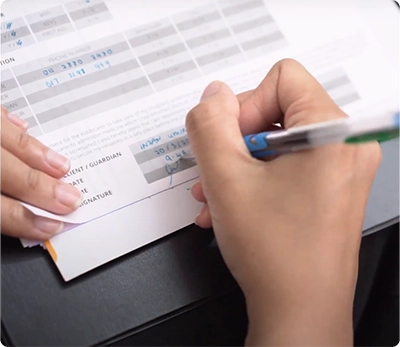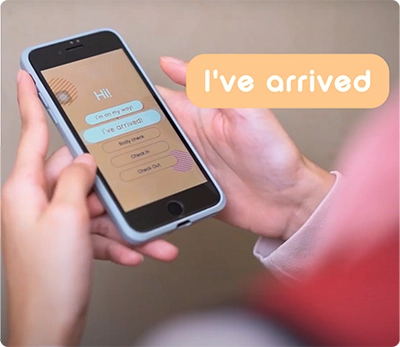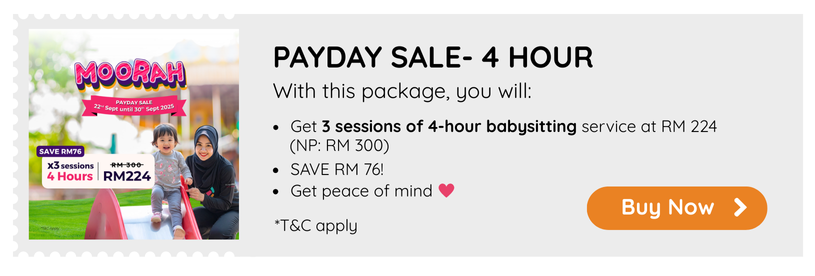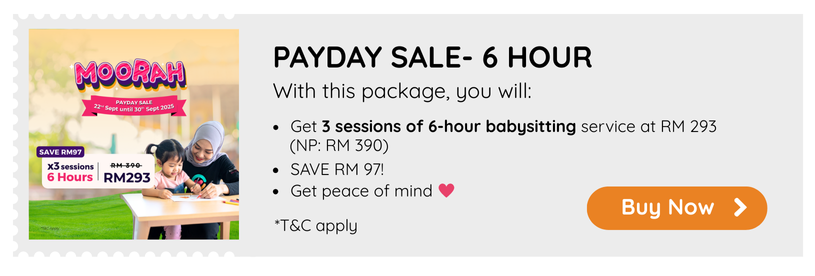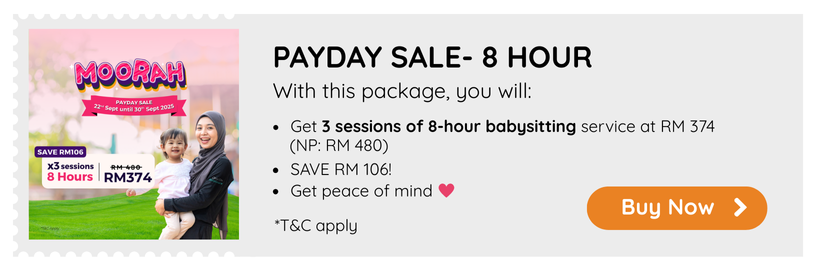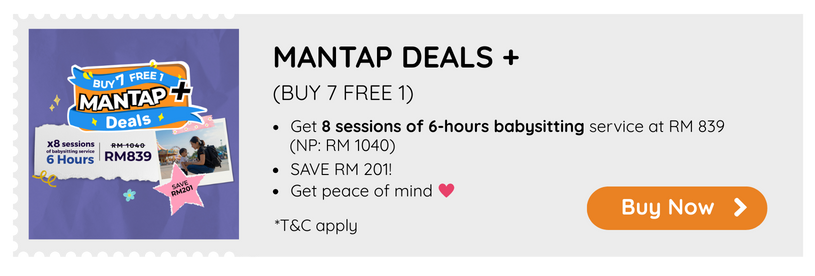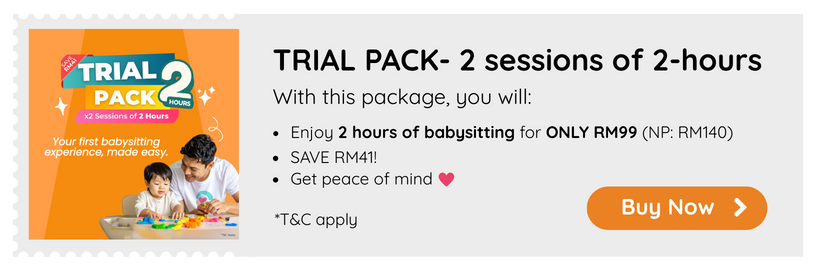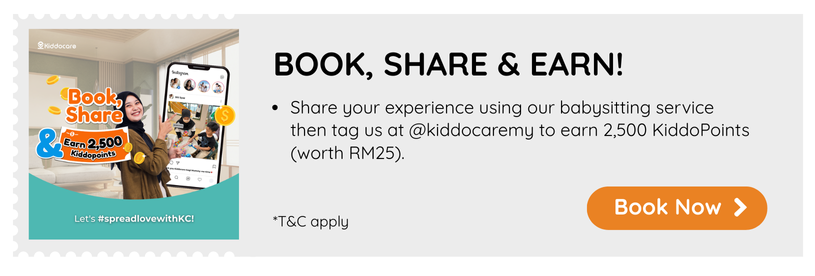Do I need to register an account?
Yes, you may need to register an account to make a purchase. However, to explore what we have to offer on our KiddoShop, you only need to download our app. By registering with us, you can save your personal information and purchase history for convenient access. Additionally, you’ll receive updates on our latest products, events, promotions, and flash sales. If you already have a Kiddocare account, you can use it to make purchases without creating a new one.
How do I create an account?
You need to go to the ‘Profile’ icon on the bottom left and click ‘Sign Up’.
Existing Kiddocare App users do not need to create a new account. New customers can use the app without registering but will be prompted to create an account when they first make a purchase. This is necessary for us to credit your earned points and arrange for delivery. If you encounter any issues while registering, please email us at shop@kiddocare.my.
I forgot my password. What do I have to do?
When logging in, click the ‘Forgot Your Password’ button if you have forgotten your password, and a ‘Password Reset Instruction’ will be sent to your email address immediately. Please contact us at shop@kiddocare.my if you do not receive the email.
Information and Privacy Policy
We collect and store all your information and details. We value your privacy and security, and will not share or sell your information with any third party without your consent. We never sell or disclose any customer’s personal information to other parties, regardless of the circumstances.