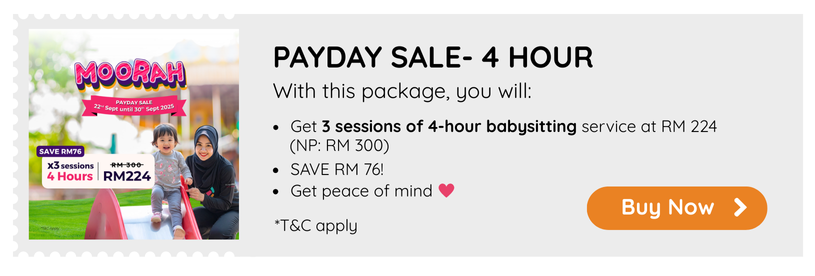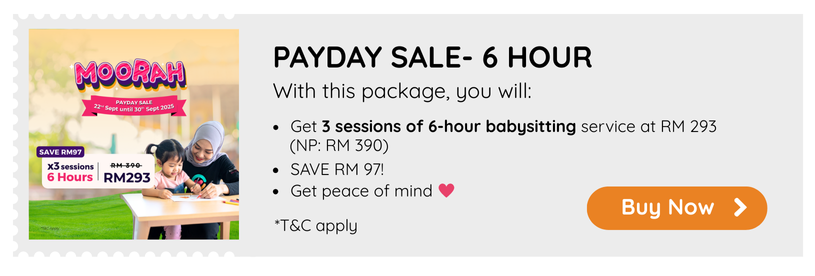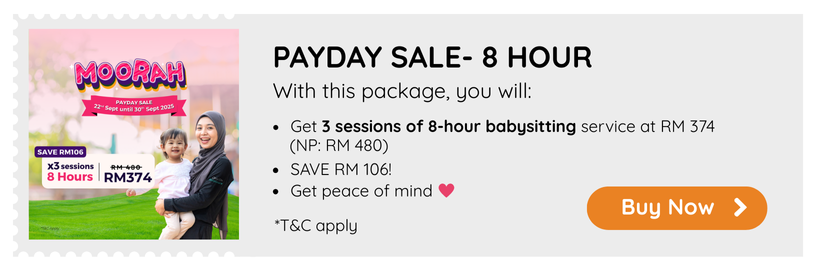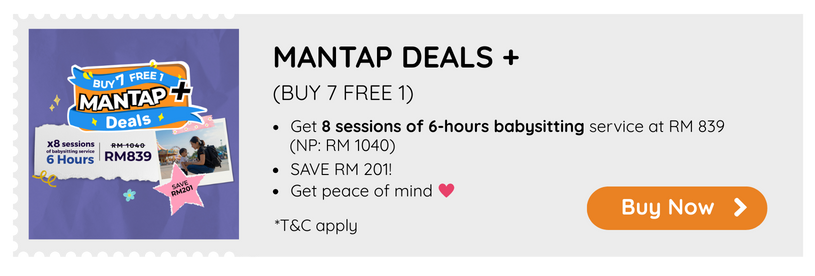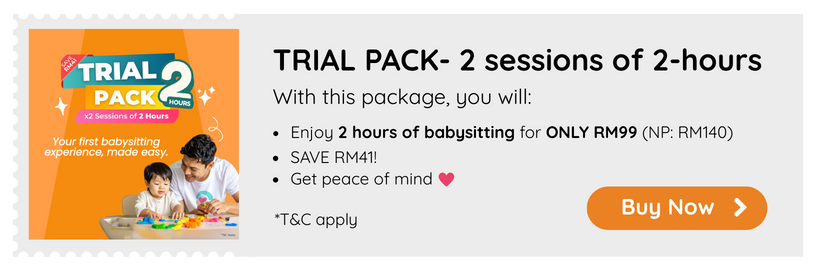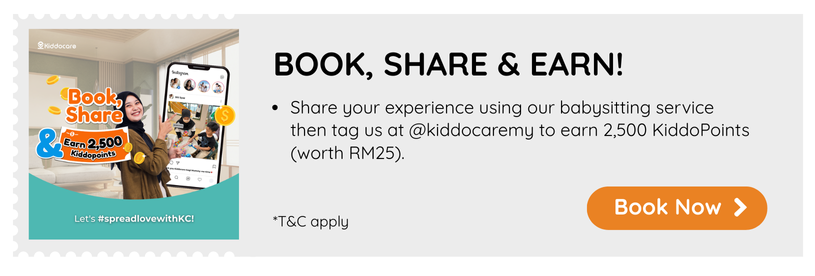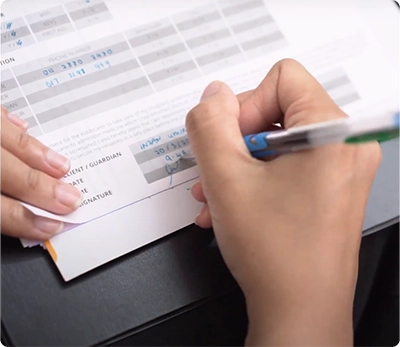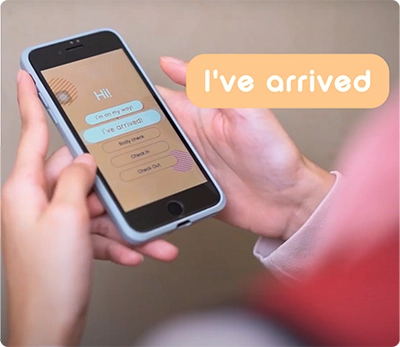How do I track my earnings and payment history on the Kiddocarer app?
You can easily check using these simple steps:
- Open the Kiddocarer App
- Click on ‘Profile’
- Scroll down until you can see the ‘Earning’ section
- Click on ‘Payouts’ to display your earnings
Kindly be informed that your payout will be reflected automatically once you have completed the jobs.
Are there any additional incentives or bonuses for Kiddocarers?
Yes, of course! We do have a few bonuses and additional incentives for Kiddocarers such as; Last Minute bonus, Public Holiday bonus, Replacement bonus and traveling incentive (if you request and negotiate with the client)
How and when do I get paid for completed jobs (service session)?
You will get paid by weekly basis. You shall receive the amount earned in your registered bank acccount.
Can Kiddocarer track their upcoming payments and session details in the app in real-time?
Yes, when applying for the jobs, you can view the earning estimation of the payout and all the booking details that has been submitted by the client.
Are there any incentives or bonuses for consistent high-quality service on Kiddocare?
Yes, the incentives or bonuses will be offered to the Kiddocarers if she/he has completed a required task in a certain period of time and it is subjected to Kiddocare terms of agreement from time to time.
What are the rates for extension, additional, and public holiday?
There will be an additional rate for Kiddocarer aside from the hourly rate and it will be explained thoroughly in the SOP training.
Extension hours: RM25
Additional child: RM15
Public holiday: RM30
How do I request for my payment slip?
You can request for your payment slip by contacting Kiddocarer Support Team through Whatsapp +60 10-400 0434 (Monday to Friday ; 9am to 6pm).